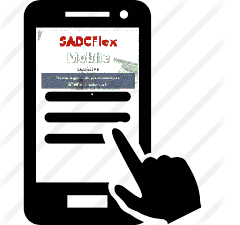Employer Instructions
COVID-19 Election Changes.
Internal Revenue Service (IRS) Notice 2020-29 and 2020-33 provides relief in respect to mid-year elections under a Section 125 Cafeteria Plan. For changes in this year “2020,” based on COVID19, your change may be eligible for an add, increase or decrease of the current 2020 year election for Unreimbursed Medical or Dependent Care Spending Accounts, as maybe required/needed during the COVID-19 pandemic. Election changes are made prospectively only and require a Status Change form be completed and remitted to payroll. This option for election change may not go beyond the Plan Year end.
Contact Info:
Cafeteria Plan representative, Valerie Givens, SABC, email: vgivens@sabcflex.com
Insurance agent, Liza Miller, Ross and Yerger, email: lmiller@rossandyerger.com
What is a Cafeteria Plan?
IRS code Section 125, allows employers to adopt a plan in which employees, through salary reduction, can pay for eligible benefits and medical or dependent care expenses on a pre-taxed basis.
Employees who purchase group insurance and other benefits through the company greatly reduces the cost, offering your employees a great benefit for their dollar. In addition, putting those benefits along with other allowed benefit (i.e. Dependent Care and Unreimbursed Medical expenses) under a qualified plan can offer a substantial tax savings for the employee and employer.
Your Plan includes:
Flexible Spending Accounts (FSA)
Dependent Care Plans
Unreimbursed Medical Plans
Deductible Medical Expenses 2020
OTC Drug List 2020
FSA Reimbursement Options
SABCFlex Card
Direct Deposit Form
|
How Your Plan Works
Your Cafeteria Plan open enrollment is at hand. We will offer a virtual meeting on November 18, 2020, starting at 8:00 AM to 9:00 AM. Please make arrangements to login and update yourself on your benefits.
A Cafeteria Plan is a valuable benefit that allows you to pre-tax, (exclude from W-2 wages), eligible benefits such as; health, dental or vision insurance premium plans, as well as Flexible Spending Accounts “FSA” dependent care expenses, and out-of-pocket FSA medical expenses.
You will login to the BEN360 program to complete your enrollment for the Cafeteria Plan like last year. Once in please walk through the steps and verify your payroll deducted benefits, complete and sign your form. You may print a copy for yourself when you are done.
Just Login to complete your Cafeteria Plan enrollment selections. Auto Pre-taxed Benefit
As you make your Cafeteria Plan selections, when you elect a qualifying benefit/insurance, this will auto select the Cafeteria Plan and your eligible insurance premiums will then be deducted on a before tax basis. This will lower your W-2 reported wages by the amount of the premium(s) and give you an increase in spendable income.
Once the Plan Year begins you will not be allowed to make any changes to your election unless a Status Change occurs, as election under a Cafeteria Plan are irrevocable for the Plan Year, unless you qualify for a Status Change.
REMINDER: Guess whats back?
Recently in May 2020, Congress passed the CARES ACT (COVID-3 Stimulus Bill), which included language to permanently reinstate coverage for over-the-counter drugs for FSAs and HSAs, without the need for a prescription. That’s right? OTC with medicine, (previously removed by the Obama Care) is back. And with an added bonus. They also included menstrual care products to the list of eligible items. Check out our OTC list, on the left side of this postcard.
To be reimbursed, provide the cash register receipt that lists the products purchased. It should list the product name, and may have a FSA code beside it. The CARES ACT allows expense for 2020, back to January 1, 2020. So be sure to count your OTC drug/item cost in for your Unreimbursed Medical FSA for 2021 Open Enrollment choices.
Note: OTC items in smaller drug stores/pharmacies will not have the item listed on the receipt. As sometimes it just says OTC. Therefore, you would have to attach to box top with price showing, and name of product, to identify the item for reimbursement.
FLEXIBLE SPENDING ACCOUNTS “FSA” FSA is a choice option
Dependent Care Expenses
If you have qualified dependents that require care while you and/or your spouse work, participation in this account will save you valuable tax dollars. Expenses include day care, after school care, nursery school, pre-school and summer day camp.
- The deduction of Dependent Care offers each employee a tremendous tax savings. If you currently have these expenses, it may be to your benefit to take advantage of the plan. All requests for reimbursement are processed the same day they are received by SABC, (based on funds availability). Simply determine the election amount for the above Plan Year, for your Flexible Spending selection.
- Elections cannot exceed the annual maximum for Dependent Care of $5,000 (filing a single or joint return) and $2,500 (married filing a separate return).
- Just select the Dependent Care FSA option in the SABCFlex Open Enrollment and identify the Care cost you will incur for the Plan Year. Care may include registration fees.
UNREIMBURSED MEDICAL EXPENSES (URM)
If you, your spouse or qualifying dependent(s) have medical expenses, which you have to pay out of pocket such as; medical deductibles, co-insurance, co-pays, prescription drugs, dental expenses or eye care expenses, you will save valuable tax dollars by participating in this spending account. Our plan has the following features:
- FSA Unreimbursed Medical maximum, $2,750 Plan Year. (increased for 2020-2021 Plan Year). (enter a lesser amount if applicable.
- Based on the IRSs, definition of a dependent for Dependent Care and Dependent Adult “to” age 27 for Unreimbursed Medical).
- Should you have Unreimbursed Medical funds remaining at the end of the Plan Year, your Plan offers a Grace Period. This is a 2 1/2 month extension to incur medical expenses, which ends on March 15th, of each year, extending your benefit period. The extension is not eligible for employs who terminate.
- Your plan offers a 60 day run-out period to spending down remaining funds in your FSA Plan.
- Follow the close of the Grace Period, your plan offers a sixty (60) day run-out period, to request reimbursement for qualified expenses incurred during the benefit period.
- If I participate in the FSA Unreimbursed Medical and I terminate, how is my Plan treated? If I participate in the FSA Unreimbursed Medical and I terminate, my benefit will terminate. I must incur my expense within my benefit period, prior to my termination to be eligible to claim it. However, if I have a positive balance at the point of termination in my FSA Medical, I may extend my option to participate in FSA Medical on a self-pay basis, as allowed by COBRA. If I choose not to, or if I have a negative balance in my FSA Medical Plan, (meaning I have been paid more money then I have contributed, then I understand I am not eligible to continue to participate, as designed by the plan. My benefit terminates as of the date of termination. I may only be reimbursed for any FSA Medical, during the period of my employment, up to my term date. I will be giving sixty (60) days to incur any remaining funds in my FSA Plan after date of termination. When I terminate in FSA, my card option is discontinued, and expenses I incur may not be used with the card after termination, I understand I will be required to remit a manual claim to obtain reimbursements after termination.
- Debit Card:
- Your Flexible Spending Account for Medical, offered through SABC, offers a Debit Card for your convenience to use for your out-of-pocket Unreimbursed Medical Expenses. This card is called the SABCFlex Card. This card can be used for pharmacy prescriptions, medical doctor visits, (non-cosmetic), co-pays, co-insurance, deductibles, dental expenses (non-cosmetic), vision expenses and medical items. (No over-the-counter-drugs).
- Please note, use of the SABCFlex Card is not a paper free process, just easier to get your medical expenses paid at the point-of-sale. Some expenses incurred with the card may require to be validated. You will be notified by email, when it is necessary for you to provide documentation to validate your incurred expense and remit it to SABC
- Using the SABCFlex Card and Validating Expenses. After the swipe of your SABCFlex Card, you may receive an email requesting you substantiate medical expense, based on your swipe. You will then need to provide SABC with a paper statement of services received, and/or (in many cases), an Explanation of Benefits from the insurance company based on the expense. Should you fail to do this, you will get another notification reminder to do so. (Giving you 50 days to validate a card swipe). Should you fail to do this, the card could be suspended until such time as the paper substantiation for the swipe has been submitted. To select the card option, you need only to choose it on SABCFlex Online.
Cafeteria Plan elections are irrevocable for the Plan Year. Once you have made your selection, you must have a qualifying Status Change in order to change your benefit, once the Plan has started. Status Changes due to COVID19.
|
How to Login to Flexible Spending Plan?
Note: If you are currently an FSA Participant, and have already registered with the SABCFlex Portal site, you may find it easier to login using the below option, and you may use your created User Login and Password.
Portal Login

|