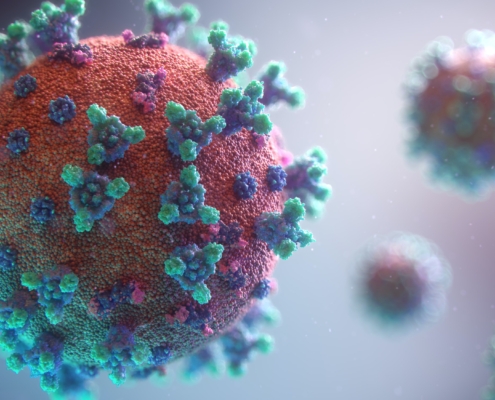SABC FLEXCARD
Discover an easier way to pay with the SABC FlexCard, a prepaid benefits card that gives participants immediate access to the funds in their Unreimbursed Medical Account (URM). Through our partnership with WEX, participants can now pay for select medical, dental, vision, and prescription expenses with the FlexCard, and funds will be automatically deducted without needing to file a claim for reimbursement.
FLEXCARD FAQS
How does the card work?
When paying for eligible expenses, you can use the SABC FlexCard like any other credit card. Your eligible expenses will be paid and automatically deducted from your Unreimbursed Medical Account balance. Some purchases may require follow-up documentation.
What can the FlexCard be used for?
Depending on your plan, the SABC FlexCard may cover various medical, dental, vision, and prescription drug costs. To confirm your coverage, log into your account using our online portal.
Can I use my card at any merchant that sell prescription drugs?
Most major retailers and merchants participate, however only approved IIAS merchants will honor the card. Over-the-counter drugs are no longer eligible without a prescription.
If you purchase your prescriptions at a major pharmacy, you will not need to send in your receipts – just use the card at your participating IIAS Merchant.
Do FlexCard purchases require validation?
Sometimes. If substantiation is needed, SABC will send an email with a request for validation. Please forward your receipts to SABC, along with a copy of the email. An Explanation of Benefits from your insurance company is usually the best documentation to send and may be required.
There are three easy ways to submit your validation:
- File your validation online
- Log into our secure online portal
- Complete the manual validation form and submit it via mail, fax, or drop it off at our office
Can I use my card if I am purchasing other items while checking out at the pharmacy?
Yes, if you are making a purchase that includes eligible and non-eligible items, swipe your SABC FlexCard first. Your eligible items will be paid and deducted from your available balance, and you will then be instructed to provide another form of payment for the remainder of your items.
If I have a prescription for an over-the-counter drug, can I use the card to pay for it?
Yes, as long as you provide your prescription to the pharmacist. The pharmacist should process the purchase in accordance with applicable laws and assign the purchase an Rx number. The purchase will not be approved without the Rx number. If the card does not work, submit a claim to SABC along with the prescription from your physician for reimbursement.
Do I need to save my receipts?
Yes, SABC FlexCard users are instructed to save all receipts for purchases made with the card. If your card is open to all eligible medical expenses, you must validate your purchases by sending in your detailed receipts/explanation of benefits (EOB) to SABC.
Does the FlexCard require a PIN number?
You have the option to pay using a PIN (Personal Identification Number) but it is not required.
If you’d like to create a PIN, please call (866) 898-9795. To use your PIN at the point of sale, simply select “Debit” and enter your PIN when prompted.
If you choose not to create a PIN, you can continue to use your FlexCard by choosing “Credit” at checkout.
What if I forget my FlexCard and pay for an eligible purchase with another payment method?
If you pay your expense with another form of payment, you can submit your claim for reimbursement, which will be processed the day they are received and deposited directly into your checking account the next business day.
How long is my FlexCard valid?
Your card is valid for 3-5 years. Even if you do not participate for a year, keep your card, until the expiration date. Although it will be inactive, it is still valid for future use.
What if I need another card?
There is a $10 charge for each new card you request.